Here is my tip of steps to download and upload videos with decentralized cuckoo:
1). Please find and click the 'download' button in the top right corner of cuckoo
2). It shows a window for magnet links or torrents as below
3). Paste your Magnet links or drag the torrent in this window and click 'Download'.
The downloading starts as below
4). Cuckoo supports you to watch online while downloading, click 'Play' button on the right side and watch online directly.
Sometimes it takes a while for loading as it is still under downloading process.
5). You can watch or upload to your cuckoo channel after downloading finishes.
Click 'Play' to watch or 'upload' to your cuckoo channel on right side. I suggest you to delete the original download video if you have uploaded it to your cuckoo channel.
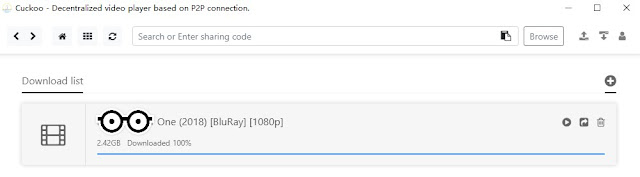
6). Upload the video and follow the uploading process, set a screen thumbnail on the top, choose your category and write down the Title & Description. If the video is not for public, I suggest you to set a password.
After that, just click 'Release' button then your video will be uploaded to your channel and there will be an unique cuckoo code for your videos, anyone can use this code to watch this video on cuckoo when you share to others.
I believe cuckoo will be one of the best video platforms in the future. Let us sub for sub of cuckoo channel soon.
Related: Marvel Movies Timeline: Full MCU movie timeline and watching free on Cuckoo
Watch Full Pirates of the Caribbean Movies free after Johnny Depp leaves






